Different Ways of Checking Your VOR Receiver
John Peltier When was the last time you checked your VOR receiver? As an IFR pilot, how often are you required to do this test? What about as a VFR pilot? Are you required to check your VOR receiver? The answer for VFR pilots is, well, no you’re not required to check your VOR receiver. […]
VORs: Avoiding Confusion with the TO / FROM Flag

John Peltier If there’s one area of the Instrument Flying Course where most students struggle, it’s usually on the subject of VORs. For some reason, VORs are very mysterious, and for some reason many students have no motivation to learn them thanks to the capabilities of GPS! VORs are still important to learn – not […]